Of the many optional features we offer, which can be added on to a charity’s text-to-donate campaign, one we feel deserves some time in the spotlight is a web-based application that we refer to as a ‘Widget’. A Widget can take on variety of different forms depending on the desired functionality. Most often, it is used to collect additional information from donors, along with explicit consent for post-donation contact, however is not limited to this use. Currently, there are three different types of Widgets available to charities:
- The contact submission widget
- The donation initiation widget
- The display screen widget
Before we jump right in, it’s worth identifying the various reasons a charity may want to utilize a web-based application during their campaign in the first place. A charity may be interested in expanding the ways in which a donor can make a carrier-billed donation, or perhaps stewardship and donor engagement is an important focus – well, we have a Widget for that!
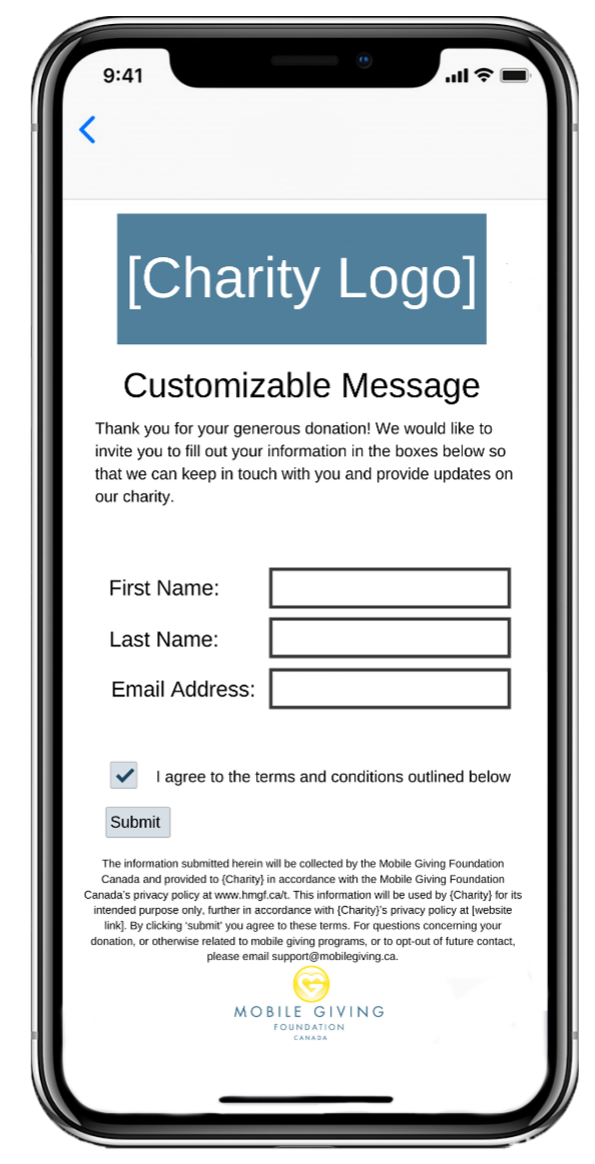
The first of our three web-based applications is the Contact Submission Form Widget, which enables charities to collect personal information and consent from donors for post-donation contact. Once the donor has completed their donation via text, they are provided with a link, within a customized follow-up message from the charity, to a contact submission form. Donors must click on the link to open up the widget-landing page, at which point they will be prompted to provide their contact details and permission to be contacted. Information submitted by donors will be captured and made available to the charity through our online reporting tool – fun fact: all charities that activate a text-to-donate campaign get access to real-time reporting through our easy-to-use online reporting tool. This Widget is built and hosted by MGFC, but will be customized to include the charity’s logo, along with any specific messaging they’d like to include to engage with the donor. It’s important to remember that when using the text-to-donate channel, explicit consent to contact donors is required and this feature is a perfect fit for charities that value post-donation contact with their donors; it also one of the most popular options to gain express or explicit consent from donors to be contacted for future events and charity updates.
In 2019, charities that utilized this feature saw an average of 20% of donors follow through and provide their information.
The second of our three applications is the Donation Initiation Widget. This feature allows a charity to embed a simple form on their website, where, when clicked, the donor can enter their name, 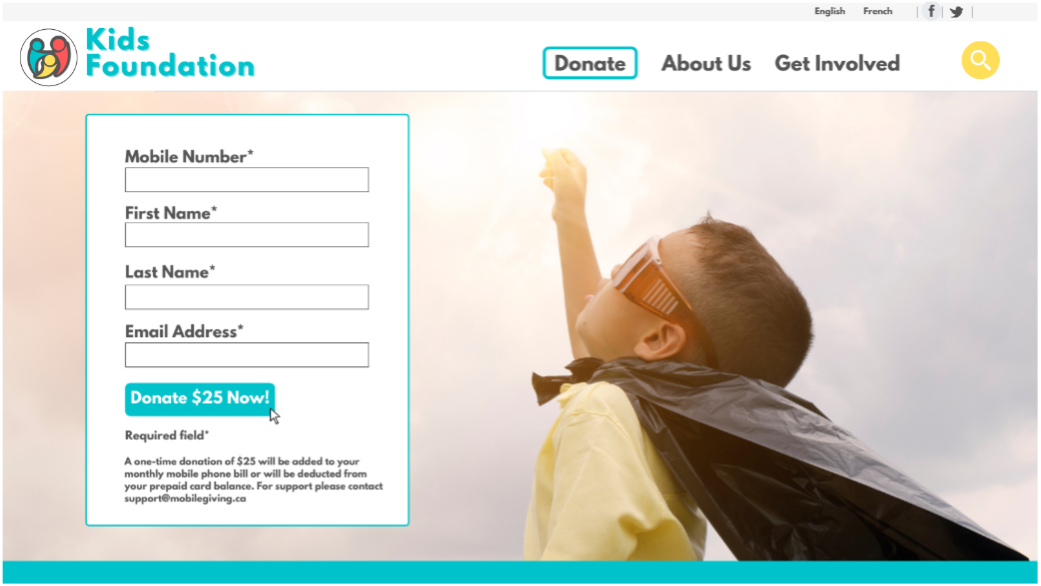 mobile number, and any additional information being requested by the charity, pre-donation. Once the donor clicks the “donate now” button, it will then initiate the text donation experience on their cell phone. The Donation Initiation Widget is typically utilized for two purposes: either to collect donor information prior to the donation being completed, or to initiate the donation online using a donate “button” versus using the standard keyword call-to-action. The example image used in figure 2, demonstrates how this Widget could look on a charity’s website.
mobile number, and any additional information being requested by the charity, pre-donation. Once the donor clicks the “donate now” button, it will then initiate the text donation experience on their cell phone. The Donation Initiation Widget is typically utilized for two purposes: either to collect donor information prior to the donation being completed, or to initiate the donation online using a donate “button” versus using the standard keyword call-to-action. The example image used in figure 2, demonstrates how this Widget could look on a charity’s website.
Finally, the last of our web-based applications is the Display Screen Widget, a feature that is used to display a running meter or thermometer – typically used to incentivize donations to reach a set goal.  The Display Screen Widget can be created as a standalone web page, with additional text and graphics, or can be embedded onto an existing page on a charity’s website. The thermometer option is customizable with a charity’s choice of colour and text and is updated to reflect a running total of text donations received. The example image shown in figure 3 displays how the thermometer option can be embedded onto a charity’s homepage, and customized to complement a charity’s logo colours. This function is ideal for live events or for a specific fundraiser to demonstrate donations being collected in real-time.
The Display Screen Widget can be created as a standalone web page, with additional text and graphics, or can be embedded onto an existing page on a charity’s website. The thermometer option is customizable with a charity’s choice of colour and text and is updated to reflect a running total of text donations received. The example image shown in figure 3 displays how the thermometer option can be embedded onto a charity’s homepage, and customized to complement a charity’s logo colours. This function is ideal for live events or for a specific fundraiser to demonstrate donations being collected in real-time.
So there you have it – the wonderful world of Widgets! Which one of our web-based applications are best suited to your charitable needs? Let us know by emailing [email protected] and keep tuning into our blog to learn more about MGFC and the features we offer.
Published July 23, 2021 by:
Megan Bertrim
Charity Outreach Coordinator, MGFC
[email protected]
